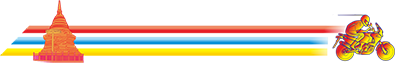Tracks and Routes
- Thread starter tonykiwi
- Start date
Install the app
You are using an out of date browser. It may not display this or other websites correctly.
You should upgrade or use an alternative browser.
You should upgrade or use an alternative browser.
HI guys
before I did my trip I asked a lot of questions and studied the GPS issue a great deal. I ultimately went for the garmin 60 CSX. I thought that maybe some feedback after the event woud be appreciated.
I have managed to get some practice in hre in New Zealand not only on the bike but also on foot and in the car. (Actually it was also pretty brilliant when a maori mate of mine took me out in his boat to a reef only he knew about and I the crayfish are abundance. I accidently created a waypoint when I was there and now do not know how to delete it
So, I practiced here in New Zealand got got pretty well used to the unit so it was not too hard when I got there.
Changing SD cards was a breeze and I had the mapsource program on my travelling laptop. I had both sets of maps running at one stage on the same Mapsource application on my work Laptop but for some reason a corruption set in and it becameless eays to navigate between Thailand and New Zealand maps. I therefore chose to restrict the New Zealand laptop to NZ maps only and the travelling laptop became the Thailand Mapsource unit.
On the bike, the unit was easy to read apart from in real rainy weather and there seemed to be a bit of glare between the helmet visor and unit. regardless it always told me where to go even if I did not always listen to it. My trip reports show this in full colour however that is no fault of the unit.
I found searching for an address tough to do on the Thai version but Liam showed me a few trickson the Cirt search which I kind of got the hang of.
It fitted well to both bikes, the ER6N handlebar was not much use for the connector but with a bit of Kiwi inginuity and some rubber matting as a spacer it went well on the left mirror bar.
I have a power source on both my New Zealand bikes but with a battery charger and change of batteries each evening this was never a worry.
All in all, maybe a larger screen would have been eaisier at times but when I consider that the unit is a support thing and the paper map and intuition is the main event then it did the job admirably.
It was specifically helpful for finding my way in and out of the city for the first few days until I started to find my way around. GPS and learing to ride like a Thai was all that was needed.
Cheers all
T
before I did my trip I asked a lot of questions and studied the GPS issue a great deal. I ultimately went for the garmin 60 CSX. I thought that maybe some feedback after the event woud be appreciated.
I have managed to get some practice in hre in New Zealand not only on the bike but also on foot and in the car. (Actually it was also pretty brilliant when a maori mate of mine took me out in his boat to a reef only he knew about and I the crayfish are abundance. I accidently created a waypoint when I was there and now do not know how to delete it
So, I practiced here in New Zealand got got pretty well used to the unit so it was not too hard when I got there.
Changing SD cards was a breeze and I had the mapsource program on my travelling laptop. I had both sets of maps running at one stage on the same Mapsource application on my work Laptop but for some reason a corruption set in and it becameless eays to navigate between Thailand and New Zealand maps. I therefore chose to restrict the New Zealand laptop to NZ maps only and the travelling laptop became the Thailand Mapsource unit.
On the bike, the unit was easy to read apart from in real rainy weather and there seemed to be a bit of glare between the helmet visor and unit. regardless it always told me where to go even if I did not always listen to it. My trip reports show this in full colour however that is no fault of the unit.
I found searching for an address tough to do on the Thai version but Liam showed me a few trickson the Cirt search which I kind of got the hang of.
It fitted well to both bikes, the ER6N handlebar was not much use for the connector but with a bit of Kiwi inginuity and some rubber matting as a spacer it went well on the left mirror bar.
I have a power source on both my New Zealand bikes but with a battery charger and change of batteries each evening this was never a worry.
All in all, maybe a larger screen would have been eaisier at times but when I consider that the unit is a support thing and the paper map and intuition is the main event then it did the job admirably.
It was specifically helpful for finding my way in and out of the city for the first few days until I started to find my way around. GPS and learing to ride like a Thai was all that was needed.
Cheers all
T
Still getting help from Auke on the GPS front but I thought I would ask this question on the open forum so that others may learn too.
From a practical perspective I want to explore how other users would follow a track previously created by another rider. Justin was generous enough to share a dirt track with me prior to my last visit however I was not brave enough to go last time. This visit I intend to make the run for myself but follow the track he went along.
Not being roads which would show on the map make the creation of a 'route' difficult so I want to follow the track. I have imported it just fine and can see the entire track on Mapsource so in principle the track should export to my Unit when I have the Thai SD card in it.
So, would others create a route from the track to follow it. or would they utilise the track on maybe some sort of trackback facility. Please explain in laymans terms how you would follow the track if it is not routed along actual roads which show on the map.
Thanks
T
From a practical perspective I want to explore how other users would follow a track previously created by another rider. Justin was generous enough to share a dirt track with me prior to my last visit however I was not brave enough to go last time. This visit I intend to make the run for myself but follow the track he went along.
Not being roads which would show on the map make the creation of a 'route' difficult so I want to follow the track. I have imported it just fine and can see the entire track on Mapsource so in principle the track should export to my Unit when I have the Thai SD card in it.
So, would others create a route from the track to follow it. or would they utilise the track on maybe some sort of trackback facility. Please explain in laymans terms how you would follow the track if it is not routed along actual roads which show on the map.
Thanks
T
Hi Tony,
Good to see you getting all clued up for your next visit. Hope you still manage to get lost over here though, because you seemed to have a lot of fun and find more interesting things doing that

It is easy to export your track to your GPS when connected to the computer with Mapsource. When you are back in the area of the track it will be visible on your GPS map, so you will just be able to follow it.
Of course if you prefer, on the computer in Mapsource, you could create a route, with a lot of waypoints along the track and then just export the route to the GPS, give it a name and follow that. You may have to deselect the 'follow road' option in the routing setup, to avoid it trying to take a road.
This from a layman user of GPS, so do not pretend to be expert, and hoepfully Auke will intervene if a better way, but I have been using them since my Mountain Rescue days in the UK when the accuracy was much poorer and could be dramatically reduced at the will of the USA military. Regarded with much suspicion in the early days by MRT teams, who did not want their members to lose the map and compass skills, which are not dependant on batteries, or other high technology. Now a very useful device, but I too try to use a map first and the GPS only when needed, as I find if I just follow it, I never learn the route I am taking, the next time, have to use the GPS again. Of course if in Bangkok, its a Godsend.
Cheers,
John
Good to see you getting all clued up for your next visit. Hope you still manage to get lost over here though, because you seemed to have a lot of fun and find more interesting things doing that
It is easy to export your track to your GPS when connected to the computer with Mapsource. When you are back in the area of the track it will be visible on your GPS map, so you will just be able to follow it.
Of course if you prefer, on the computer in Mapsource, you could create a route, with a lot of waypoints along the track and then just export the route to the GPS, give it a name and follow that. You may have to deselect the 'follow road' option in the routing setup, to avoid it trying to take a road.
This from a layman user of GPS, so do not pretend to be expert, and hoepfully Auke will intervene if a better way, but I have been using them since my Mountain Rescue days in the UK when the accuracy was much poorer and could be dramatically reduced at the will of the USA military. Regarded with much suspicion in the early days by MRT teams, who did not want their members to lose the map and compass skills, which are not dependant on batteries, or other high technology. Now a very useful device, but I too try to use a map first and the GPS only when needed, as I find if I just follow it, I never learn the route I am taking, the next time, have to use the GPS again. Of course if in Bangkok, its a Godsend.
Cheers,
John
I always use trackback : go to the track menu on the gps and indicate on the map where eyou want to track back to.
But most of the time I don't even do that, I just follow the line of the track on GPS screen zommed in to 80mdetail. At crosspoints it is possible at first you take the wrong path, but after a few 100 meters you get of the track on your screen. A good track has waypoints on turning, danger etc.
Lots of tracks that can be found on the internet are crap, bcause not corrected. Always make sure the option follow the road is not active when riding offroad.
Routes on garmin are shit, the device always recalculates your route and takes other roads.
But most of the time I don't even do that, I just follow the line of the track on GPS screen zommed in to 80mdetail. At crosspoints it is possible at first you take the wrong path, but after a few 100 meters you get of the track on your screen. A good track has waypoints on turning, danger etc.
Lots of tracks that can be found on the internet are crap, bcause not corrected. Always make sure the option follow the road is not active when riding offroad.
Routes on garmin are shit, the device always recalculates your route and takes other roads.
Ray, I plan to be in Udon on the 21st this month and can try to help out. Just let me know if you are around or not.ray23 wrote: I still have never gotten mapsource to work, wish I could sure would be a lot simpler to do a trip plan. Marco tried his best I think I hopeless in that area
There are many ways to deal with this. You can just upload the track to your GPS and follow the track. No problem with this but if the track has more than 500 track points you will have to load the track as an Active Log and this may overwrite your own Active Log in the GPS. In case you have more tracks you want to follow you can run out of space (most GPS's have a maximum track size of 10,000 track points). In addition, in case you want at the same time generate your own tracks (you may want to make detours which you want to record in the GPS, etc.) your own track can overwrite the track you are following.tonykiwi wrote: Not being roads which would show on the map make the creation of a 'route' difficult so I want to follow the track. I have imported it just fine and can see the entire track on Mapsource so in principle the track should export to my Unit when I have the Thai SD card in it.
So, would others create a route from the track to follow it. or would they utilise the track on maybe some sort of trackback facility. Please explain in laymans terms how you would follow the track if it is not routed along actual roads which show on the map.
Thanks
T
TrackBack. Mostly used to get back to the start point of your journey. As Long Pete mentioned, just select the point in the track where you want to go and the GPS converts the track into a Route and you get pointers in which direction you need to go while driving to that particular point.
Load the track as a Saved Track. In this case you will have to filter the track to a maximum of 500 points as Saved Tracks are limited to 500 track points. This can be done in Mapsource - just open the track in Mapsource, Left click on the track, Select Track properties and then select Filter to a maximum of 500 points. In this way you can have 20 tracks which you can load in the GPS and select whenever you need it. You can just follow the track in the GPS or do a TrackBack using the saved track
Making Routes out of tracks. Possible as John mentioned but tedious if you want to do this yourself in Mapsource. There are programs to do this like WINGDB which can be downloaded here: http://www.sackman.info/
This program can convert a track into a route which you can save to the GPS for later use.
The example shown below gives you an idea about how things will look like and how accurate they will be. The dark blue track is the active track (about 2000 track points), the green track shows the track filtered to 500 points in Mapsource and saved to the GPS as a saved track, the Magenta colored track is the track converted to a Route using WINGDB and the cyan colored track is the track filtered to 500 points using WINGDB.
All of the options have their pro's and con's but in case you have no access to Mapsource while on the road I personally would filter the tracks and load them as Saved tracks in the GPS. The Saved track will still show more or less the trail to follow while the Route gives you straight lines between points which, in case the map in the GPS does not have these trails/roads, might give you head aches in finding the place where you need to make a turn.
HTH
Auke
I am in your debt yet again, thanks heaps
I have bought a new 'Netbook' and want to install Mapsource then install the Thailand mapas I did once before on my travelling laptop. The only problem I have is that I have lost the Mapsource CD which came with my garmin Unit. I have checked on Garmin site but am unable to locate a way of installing through internet without a disc. The downloads tell me it will only work with a purchased mapsource product so I assume i would need the installation disc for proof
Anyone got any ideas?
T
I am in your debt yet again, thanks heaps
I have bought a new 'Netbook' and want to install Mapsource then install the Thailand mapas I did once before on my travelling laptop. The only problem I have is that I have lost the Mapsource CD which came with my garmin Unit. I have checked on Garmin site but am unable to locate a way of installing through internet without a disc. The downloads tell me it will only work with a purchased mapsource product so I assume i would need the installation disc for proof
Anyone got any ideas?
T
Tony-tonykiwi wrote: Auke
I am in your debt yet again, thanks heaps
I have bought a new 'Netbook' and want to install Mapsource then install the Thailand mapas I did once before on my travelling laptop. The only problem I have is that I have lost the Mapsource CD which came with my garmin Unit. I have checked on Garmin site but am unable to locate a way of installing through internet without a disc. The downloads tell me it will only work with a purchased mapsource product so I assume i would need the installation disc for proof
Anyone got any ideas?
T
Google "Mapsource free download". You will find a number of ways to get mapsource. Basically, you download and install one of the "free" products from Garmin such as their Webupdater.
Then, download the Mapsource Update. It senses that you have a Garmin product loaded and it will then install the same as if it were updating an older version of Mapsource. I have to be honest and say I haven't tried it, but there are a number of sites that say it works. Good Luck! :lol:
Hi Tony,
Like Silverhawk said just Google for the solution as there are quite a few options (see also further donw for some methods).
By the way, don't use the latest version of Mapsource from the Garmin site as many people report problems with locking/unlocking maps as Garmin is fighting back against the hackers.
Download Version 6.13.7 from here: http://gawisp.com/perry/mapsource/MapSource_6137.exe
One option of installing Mapsource us as follows:
1. Create a folder named Garmin on local C: drive.
2. Inside the C:Garmin folder, create or rename a file as MapSource.exe.
3. Install the MapSouce by running the downloaded MapSource installation executable, MapSoruce_6137.exe and Mapsource should work.
Another option is:
1. Download MapSource 6.13.7 from the Gawisp/Perry site.
2. Unpack or extract the content of MapSource_6137.exe
downloaded using WinRAR.
3. From the extracted files, run MAIN.msi or MSMAIN.msi.
4. Then, run Setup.exe.
Note: The sequence to execute Main.msi and then Setup.exe is important to avoid “Previous MapSource not found!” error.
5. Garmin MapSource now installed.
Like Silverhawk said just Google for the solution as there are quite a few options (see also further donw for some methods).
By the way, don't use the latest version of Mapsource from the Garmin site as many people report problems with locking/unlocking maps as Garmin is fighting back against the hackers.
Download Version 6.13.7 from here: http://gawisp.com/perry/mapsource/MapSource_6137.exe
One option of installing Mapsource us as follows:
1. Create a folder named Garmin on local C: drive.
2. Inside the C:Garmin folder, create or rename a file as MapSource.exe.
3. Install the MapSouce by running the downloaded MapSource installation executable, MapSoruce_6137.exe and Mapsource should work.
Another option is:
1. Download MapSource 6.13.7 from the Gawisp/Perry site.
2. Unpack or extract the content of MapSource_6137.exe
downloaded using WinRAR.
3. From the extracted files, run MAIN.msi or MSMAIN.msi.
4. Then, run Setup.exe.
Note: The sequence to execute Main.msi and then Setup.exe is important to avoid “Previous MapSource not found!” error.
5. Garmin MapSource now installed.
I second what Auke says about the version 6.13.7 is considered to be the best. The old link I had for it is no longer valid or I would have posted it also. Thanks Auke.
Ray,
The info may help you installing Mapsource on your computer but, in case you want to install the legal Thai map (I assume the ESRI map), you probably will run into problems.
The ESRI Thailand map normally comes on a CD in the form of 1 file (gmapsupp.img) and this file can not be installed in Mapsource directly but needs quite a bit of manipulation before you can see it in Mapsource.
The info may help you installing Mapsource on your computer but, in case you want to install the legal Thai map (I assume the ESRI map), you probably will run into problems.
The ESRI Thailand map normally comes on a CD in the form of 1 file (gmapsupp.img) and this file can not be installed in Mapsource directly but needs quite a bit of manipulation before you can see it in Mapsource.
Thanks Dave and Auke
All done expect I jumped the gun last night and downloaded the latest version and installed that.
I downloaded the Training Wizard and placed in ito c/garmin. Then I downloaded the update to 6.15.11 and it all installed correctly.
I then ran through the map installation where I imported the Thailand map (8.1) and that now shows on Mapsource. I have not yet tried to work with the map/GPS Unit but it all looked ok at that stage. I have opened some saved files and all routes, tracks and waypoints seem to show on the map.
Where will the unlocking come into the process? If it is before the installation I may be lucky, if not I guess I uninstall totally, maybe set a system restore and start again with the older version.
Waddya reckon
T
All done expect I jumped the gun last night and downloaded the latest version and installed that.
I downloaded the Training Wizard and placed in ito c/garmin. Then I downloaded the update to 6.15.11 and it all installed correctly.
I then ran through the map installation where I imported the Thailand map (8.1) and that now shows on Mapsource. I have not yet tried to work with the map/GPS Unit but it all looked ok at that stage. I have opened some saved files and all routes, tracks and waypoints seem to show on the map.
Where will the unlocking come into the process? If it is before the installation I may be lucky, if not I guess I uninstall totally, maybe set a system restore and start again with the older version.
Waddya reckon
T
Tony,
I guess that, as you can see the map, that everything is OK. When you want to open the Thai map is there a message saying something like "This product is locked - do you want to unlock it now?"? In case there is no message than the map is not locked and things should be OK. Another test you can do is trying to select the map and it to your GPS - if that works OK than there is no need to uninstall and install the older version.
HTH
I guess that, as you can see the map, that everything is OK. When you want to open the Thai map is there a message saying something like "This product is locked - do you want to unlock it now?"? In case there is no message than the map is not locked and things should be OK. Another test you can do is trying to select the map and it to your GPS - if that works OK than there is no need to uninstall and install the older version.
HTH
Thanks, I have the NZ card in the unit right now but Ill put the Thailand card in tonight and syncronise a few tracks and waypoints and see what happens. Maybe I was just born lucky eh!!Auke wrote: Tony,
I guess that, as you can see the map, that everything is OK. When you want to open the Thai map is there a message saying something like "This product is locked - do you want to unlock it now?"? In case there is no message than the map is not locked and things should be OK. Another test you can do is trying to select the map and it to your GPS - if that works OK than there is no need to uninstall and install the older version.
HTH
Working hard in the routes we discussed, have some which I hope are good ones to show you soon, including some of the recommended roads on the forum.
cheers
T