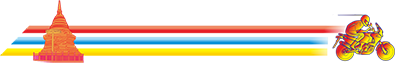Just back from a 3 day about 800 km trip. Not really needed the GPS but it is a great way to make ad-hoc detours (great function). Until now all works great.
One or two questions.
After a day riding I would like to save all "Active" tracks together as 1 "Saved" track (that I will later export to my PC via Basecamp).
But when I want to do that it says "cannot save". But I can save every single "active" track of that day to a track (but not the total of all the single tracks in one time).
Why?
And what makes start new active track? Can you stop / deactivate the "active" track"?
Effectively I would like to record all movements from 1 day and keep them as 1 track. I am missing a button "Start tracking" and 'Stop tracking" and then save it as a Track. But maybe I am blind.
One or two questions.
After a day riding I would like to save all "Active" tracks together as 1 "Saved" track (that I will later export to my PC via Basecamp).
But when I want to do that it says "cannot save". But I can save every single "active" track of that day to a track (but not the total of all the single tracks in one time).
Why?
And what makes start new active track? Can you stop / deactivate the "active" track"?
Effectively I would like to record all movements from 1 day and keep them as 1 track. I am missing a button "Start tracking" and 'Stop tracking" and then save it as a Track. But maybe I am blind.