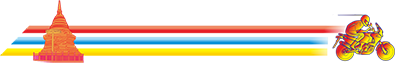Hi,
I haven't any proper outdoor gps device and was thinking about buying one, but then I got a HTC Desire a few months ago and decided to check out the gps capabilities.
I found the Oruxmaps, which is basically an application that let you import/export gpx tracks, record trails, and load offline maps as well as online maps. The tool I use to create the maps is "Mobile Atlas Creator" and is basically some kind of google maps where you can say what area and what zoom level you want, it then downloads all the maps and you can transfer them on the phone device.
Now, nothing special up to here, the cool part is that you can choose from about 50 maps sources (all free). In some countries (like Switzerland) you have access to the military maps which are very precise (1:25'000). For Thailand they have topographic maps, with load of off-road trails on it as well (especially around Chiang Mai).
So now I use this tool everytime I got riding, and until the rainy season comes I can't see any major disavantage in comparaison to a proper "expensive" outdoor gps (that most of the time doesn't have as detailed maps).
Battery life is also not an issue, it lasts at least 2-3 days when used intensively, and it got lot of other cool features (like geotagging for pictures,...).
My point is why should one still spend lots of money for an "equivalent in functionalities" gps? The only reason I see is that they are more shock and water resistant.
I haven't any proper outdoor gps device and was thinking about buying one, but then I got a HTC Desire a few months ago and decided to check out the gps capabilities.
I found the Oruxmaps, which is basically an application that let you import/export gpx tracks, record trails, and load offline maps as well as online maps. The tool I use to create the maps is "Mobile Atlas Creator" and is basically some kind of google maps where you can say what area and what zoom level you want, it then downloads all the maps and you can transfer them on the phone device.
Now, nothing special up to here, the cool part is that you can choose from about 50 maps sources (all free). In some countries (like Switzerland) you have access to the military maps which are very precise (1:25'000). For Thailand they have topographic maps, with load of off-road trails on it as well (especially around Chiang Mai).
So now I use this tool everytime I got riding, and until the rainy season comes I can't see any major disavantage in comparaison to a proper "expensive" outdoor gps (that most of the time doesn't have as detailed maps).
Battery life is also not an issue, it lasts at least 2-3 days when used intensively, and it got lot of other cool features (like geotagging for pictures,...).
My point is why should one still spend lots of money for an "equivalent in functionalities" gps? The only reason I see is that they are more shock and water resistant.