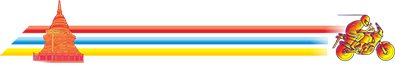Create a GPS route using Google Earth:-
Google Earth allows you to see the roads and trails, as well as the type of terrain being passed through.
One way to create a route is to draw a “path” by clicking a succession of points along the path you would like to ride.
You draw a path on Google Earth by clicking the 'Draw Path' button on the toolbar above the map – see the red box with pointer at the top of the image below .
This opens a dialog box into which you can type the name of your route and select a colour and line thickness. It also converts the hand symbol to a square cursor. (Do not click OK until you have finished creating the path - last step below)


You can drag this cursor along the map, laying down a track of points, but it's probably better to create the route by clicking along the path, otherwise there will be too many needless points when the route is stored. My route is the red line on the map.

Once you've finished drawing your Google Earth path, close the New Path dialog box (Click OK).

Save the path from Google Earth to your hard drive with File / Save / Save Place As. Or select CTRL / S keys.

You will see a .kmz file, in my example it is called Laos – Route 18.kmz.

Now the .kmz file has to be converted to a .gpx file suitable for a GPS.
(Please note, the above steps were performed on a Linux PC. If you are using Windows the file structure as well as look and feel will be a little different)
Below links will convert kmz files to gpx format:-
http://www.gpsvisualizer.com/convert_input
http://www.gpsbabel.org/
There are many ways to do this.. please share your thoughts / ways / tips and tricks.
Caution:-
Google Earth images may be a number of years old in more remote less traveled areas..
Conditions do change and may not be reflected in the image you are viewing
Cheers
Brian
Google Earth allows you to see the roads and trails, as well as the type of terrain being passed through.
One way to create a route is to draw a “path” by clicking a succession of points along the path you would like to ride.
You draw a path on Google Earth by clicking the 'Draw Path' button on the toolbar above the map – see the red box with pointer at the top of the image below .
This opens a dialog box into which you can type the name of your route and select a colour and line thickness. It also converts the hand symbol to a square cursor. (Do not click OK until you have finished creating the path - last step below)


You can drag this cursor along the map, laying down a track of points, but it's probably better to create the route by clicking along the path, otherwise there will be too many needless points when the route is stored. My route is the red line on the map.

Once you've finished drawing your Google Earth path, close the New Path dialog box (Click OK).

Save the path from Google Earth to your hard drive with File / Save / Save Place As. Or select CTRL / S keys.

You will see a .kmz file, in my example it is called Laos – Route 18.kmz.

Now the .kmz file has to be converted to a .gpx file suitable for a GPS.
(Please note, the above steps were performed on a Linux PC. If you are using Windows the file structure as well as look and feel will be a little different)
Below links will convert kmz files to gpx format:-
http://www.gpsvisualizer.com/convert_input
http://www.gpsbabel.org/
There are many ways to do this.. please share your thoughts / ways / tips and tricks.
Caution:-
Google Earth images may be a number of years old in more remote less traveled areas..
Conditions do change and may not be reflected in the image you are viewing
Cheers
Brian