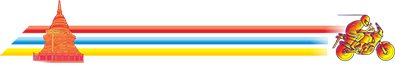For the FaceBook users who;
- share their travels on FaceBook
- AND also like to post on GT-Rider.com
It is now possible to connect your GT-Rider account to your FaceBook account. Posts that you make on GT-Rider can automatically appear as linked updates on your FaceBook news/wall, for friends and family to share.
You can also use the FaceBook ""LIKE" function, to place a link back on your FB news/wall.
HOW TO CONECT FB & GT-R ACCOUNTS
[list type=decimal]
[*]- click the "F Connect"button at top centre of the browser
[*]- Login on the FaceBook pop-up that appears.
[/list type=decimal]

All Done!
How To Disconnect GT-Rider from FaceBook:
[list type=decimal]
[*]Open FaceBook and log in.
[*]Go to Account / Privacy Settings
[*]At bottom of the screen, look for "Applications & Websites"
[*]Click on "Edit Your Settings"
[*]In "Applications You Use" you will see GT-Rider.com
[*]Click on the "X" t othe right of the listing to delete it
[/list type=decimal]
All Done!
- share their travels on FaceBook
- AND also like to post on GT-Rider.com
It is now possible to connect your GT-Rider account to your FaceBook account. Posts that you make on GT-Rider can automatically appear as linked updates on your FaceBook news/wall, for friends and family to share.
You can also use the FaceBook ""LIKE" function, to place a link back on your FB news/wall.
HOW TO CONECT FB & GT-R ACCOUNTS
[list type=decimal]
[*]- click the "F Connect"button at top centre of the browser
[*]- Login on the FaceBook pop-up that appears.
[/list type=decimal]
All Done!
How To Disconnect GT-Rider from FaceBook:
[list type=decimal]
[*]Open FaceBook and log in.
[*]Go to Account / Privacy Settings
[*]At bottom of the screen, look for "Applications & Websites"
[*]Click on "Edit Your Settings"
[*]In "Applications You Use" you will see GT-Rider.com
[*]Click on the "X" t othe right of the listing to delete it
[/list type=decimal]
All Done!