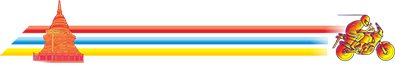Hi Tony
No worries - constructive criticisms are always welcome - far better to come right out and ask! FL is on the road, but I know he's eager to ensure any issues are resolved asap.
Part of the problems stem from unfamiliarity with vBulletin - for both users and Admins. Its exceptionally powerful, but also extremely complicated. Its also vastly different in architecture to the previous phpBB3 open source systems... Many of the concepts are not described or engineered like phpBB3 - e.g. the distinctions between threads & posts.
Personal Message Settings:
Your problem with PM's is actually a result of you not yet editing your Profile Settings. There is complete control in there over all aspects of notifications - from instant emails to pop-up windows as soon as you log in!
 Image Insertion
Image Insertion:
As documented multiple times and locations... Use the
Advanced Editor - there are IMG and VIDEO icons that allow inserion of images either by Upload, or by URL. Those options
don't appear in the Quick Edit mode!
Reply To Thread:
Is exactly that - you click it when you want to initiate/add a reply / comment to an existing post/thread... It is NOT a "
submit" button... :shock:
Smiley / Emoticons:
Again - use the Advanced Editor and all will be revealed.

In Profile / Settings, there are controls to pre-set which editor you'd like to to use by default.
Have a good look through your personal settings, I'm sure you'll find that the things you need merely need to be turned on or correctly set...
There are quite few instructions I've personally written to explain some of these issues, plus an extensive help system within the FAQ section...
If you get stuck, don't hesitate to ask for assistance.
Kind regards
Ben