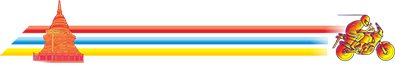When you've located your video on Youtube, you need to locate the correct URL to display it, e.g.;

How To Find The Video URL:
1 – click on the “SHARE” tab below the video
2 – You will see the; Paste this link into an email or instant message:
3 – The URL in the adjacent box is the one you need to use… COPY it
How To INSERT the Video URL:
1 - Place the cursor / pointer where you want the code to appear in the post
2 - Click the "Insert Video" button (3rd from right in Editor Tools)
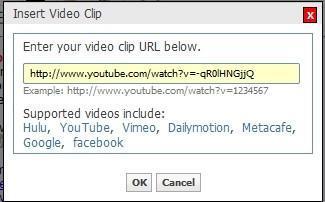
3 - PASTE the Youtube URL into the slot in the middle of the Video code
The result should be as follows;
- except for the { and } which I was forced to use to prevent the video loading inside the code box!
Which displays this;
NB: the URL in address bar may have the USER ID in the URL, which won't work!
How To Find The Video URL:
1 – click on the “SHARE” tab below the video
2 – You will see the; Paste this link into an email or instant message:
3 – The URL in the adjacent box is the one you need to use… COPY it
How To INSERT the Video URL:
1 - Place the cursor / pointer where you want the code to appear in the post
2 - Click the "Insert Video" button (3rd from right in Editor Tools)
3 - PASTE the Youtube URL into the slot in the middle of the Video code
The result should be as follows;
Code:
{video=youtube;-qR0lHNGjjQ][media=youtube]-qR0lHNGjjQ[[/media] /video}- except for the { and } which I was forced to use to prevent the video loading inside the code box!
Which displays this;
NB: the URL in address bar may have the USER ID in the URL, which won't work!