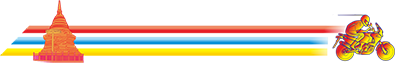- Installation and configuration of WordPress
- Implementation of mobile-responsive / mobile friendly design themes
- Fixing “broken” web sites
- Website security audits and solutions
- Recovery / restore from backup
- Hosting relocation
- and much more…
WordPress tech support services are based on more than a decade of daily work experience in WordPress website design, troubleshooting, client site management and WP SEO projects. Expert WordPress technical support service options are here: https://www.wordpresstechsupport.co.nz/wp-services/
WordPress Troubleshooting
WordPress troubleshooting encompasses a variety of issues that can cause consternation to a site owner.
- Getting locked out of admin
- The “White Screen of Death”
- Headers Already Sent errors
- 500 Server Errors / broken site
- and much more!
WordPress Security Implementation
Securing your WordPress business site is a mission-critical risk management strategy. We are able to;
- Install the most appropriate WordPress website security application and/or firewall
- Configure the site to give you the best possible protection from hacking attempts
- Enforce strong passwords to thwart Brute Force Login attacks and block illicit login attempts
- Block access to inappropriate areas
- Secure Admin access
- Implement HTTPS/SSL secure mode on front and back ends of your website
WordPress Hacking Recovery
In the unfortunate event that your website is hacked and you need fast help, contact me for prompt assistance. I have extensive experience in WordPress website recovery after hacking attacks, (https://www.wordpresstechsupport.co.nz/been-hacked/) regardless of whether the problem is a;
- Blackhole Exploit
- Account takeover
- Admin password compromise
- Phishing attack
- Link injection
- Malware infection
- Virus infection
- Permissions exploit
This usually consumes a couple of hours effort because I will go through and;
- – check if http://sitecheck.sucuri.net/scanner/ identifies any phishing/virus/malware files
- – secure the Hosting & FTP accounts by changing passwords
- – secure WordPress by changing Admin ID and passwords
- – secure WordPress database by changing DB User ID and Password
- – replace all core WordPress files
- – remove / quarantine any suspicious files & directories
- – install Wordfence; run a scan on all files, configure lockdown settings, apply User ID & Password restrictions
- – apply a range of preventive measures to minimse futher issues
The goal is to disinfect the site and prevent futher intrusions.
WordPress Security Implementation
Securing your WordPress business site is a mission-critical risk management strategy. I am able to;
- Install the most appropriate WordPress website security application
- Configure the site to give you the best possible protection from hacking attempts
- Enforce strong passwords
- Block illicit login attempts
- Block access from troublesome geographic regions (China,Russia etc)
- Secure the Admin access
- Mitigate DDOS threats
- Etc…
Attacks are primarily initiated in Russia, Poland, Germany and India. Generally speaking, its easy to minimise the potential threat by an hour proactive efforts! As always – an ounce of prevention is better than a pound of cure!
WordPress Database & Site Backups
A regular backup regime, with backups stored off-site, is just plain commonsense! We can provide;
- A Full Site Backup with off-site storage
- Automation of Monthly Database Backups, with off-site storage
- Recovery from Backup as/if required
- WordPress Site Migration, cloning and server relocation
From time to time it may be necessary to relocate your website to another hosting company, due to;
- A disagreement with the hosting company
- A desire for better service at a lower cost
- A need to physically house the site in a different country.
Regardless of the reason, wordpresstechsupport.co.nz can help you move the entire site to its new location, install and configure it and test that it is all working as it should be. We can also assist with;
- Locating new hosting for you
- Switching DNS (domain name server) records to point to the new hosting location
- Configuring hosting account – adding email addresses, setting up anti-spam and more
Domain / website migration can be a complex procedure, especially the first time you need to do it, and having an expert to carry out the process for you can be a relief!
Primarily focused on how to migrate a WordPress website to another web server, most of the stages are similar for any database-driven site. A static HTML site is invariably less complicated.
Get in touch today!
To get a quote from wordpresstechsupport.co.nz, please use the contact form below;