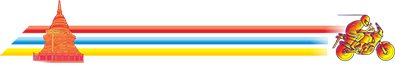Can any of our resident geeks tell me if this is the sort of thing I need to transfer files from my laptop to an SD card. I want to access the SD card in my Garmin Unit without transferring files through mapsource.
http://www.trademe.co.nz/Electronics-ph ... 689526.htm
I can not see the SD card through 'my computer' when I connect the Garmin 60 CSx through USB.
Will this item allow me to do this? Will it work with the card in the garmin? It seems there is a difference between micro and mini.....
Thanks
T
http://www.trademe.co.nz/Electronics-ph ... 689526.htm
I can not see the SD card through 'my computer' when I connect the Garmin 60 CSx through USB.
Will this item allow me to do this? Will it work with the card in the garmin? It seems there is a difference between micro and mini.....
Thanks
T