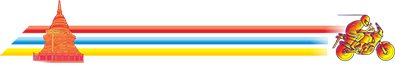Please add all "New Events" to the Calendar - in the menu bar above.

Aside from setting the date aspect, adding details is the same as adding a new post. Images, text and links can be added.
How To Add an Event
[list type=decimal]
[*]- click the Add Event button on upper right of the Calendar display.
[*]- select Day, Ranged or Recurring event tab as appropriate.
[*]- enter the Event details - add date in Title if you've room
[*]- add location, website, contact name & number if possible
[/list type=decimal]
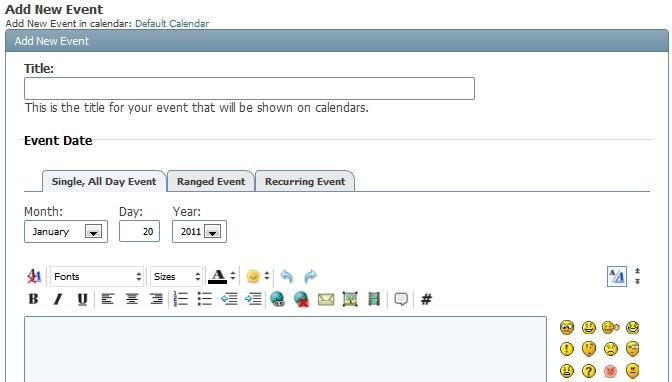
- click Save Event and you are done.
Upcoming Events are automatically shown in several Forum locations.
NB: there's an odd issue with the event date display in the Upcoming Events listing on the top right of the main forum page. The "On" date shows as 1 day earlier than the actual date, depsite it being corectly entered in the Calendar... Its a known bug, not yet sure what the fix is.
This event Forum may be closed in future.
Aside from setting the date aspect, adding details is the same as adding a new post. Images, text and links can be added.
How To Add an Event
[list type=decimal]
[*]- click the Add Event button on upper right of the Calendar display.
[*]- select Day, Ranged or Recurring event tab as appropriate.
[*]- enter the Event details - add date in Title if you've room
[*]- add location, website, contact name & number if possible
[/list type=decimal]
- click Save Event and you are done.
Upcoming Events are automatically shown in several Forum locations.
- - they are refreshed at 60 minute intervals, so your newly added event may not display imediately
- - the Upcoming Events boxes show the next 5 events over the next 60 days at the moment.
NB: there's an odd issue with the event date display in the Upcoming Events listing on the top right of the main forum page. The "On" date shows as 1 day earlier than the actual date, depsite it being corectly entered in the Calendar... Its a known bug, not yet sure what the fix is.
This event Forum may be closed in future.