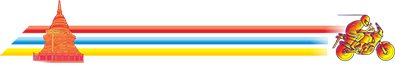I've read through several threads about uploading images, but I can't find the answer to this question:
Without using links to images, is it possible to upload images directly and include text under each individual image?
When I post images directly in the thread, all of the images appear at the end of the post. There is no space between the images to add text so I can't label or describe individual images. Is there a way to do this within the forum or do I have to post links and then put comments corresponding to each image under each link?
Without using links to images, is it possible to upload images directly and include text under each individual image?
When I post images directly in the thread, all of the images appear at the end of the post. There is no space between the images to add text so I can't label or describe individual images. Is there a way to do this within the forum or do I have to post links and then put comments corresponding to each image under each link?