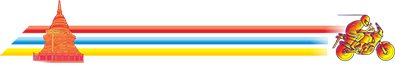I sit at a PC planning a route for riding, choosing smaller village roads. All is fine. Then I send the map/route to my phone. When I open it on the phone "Maps" wants me to go the shortest/quickest way not the route I painstakingly planned. Is there any "setting" to stop this?
Are there different versions of "maps" for Android 10 vs any later version of android
Are there different versions of "maps" for Android 10 vs any later version of android