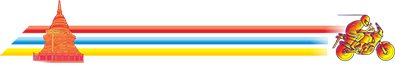Hi
Just a question for those who make tracks of their routes for future use. I guess there is a difference between road tracks and offroad tracks in that the speeds are likely to be more variable.
What time/distance spacing do you use for your tracks (the time between points used in making up the track.) What setting has experience shown you to be the best
Thanks
T
Just a question for those who make tracks of their routes for future use. I guess there is a difference between road tracks and offroad tracks in that the speeds are likely to be more variable.
What time/distance spacing do you use for your tracks (the time between points used in making up the track.) What setting has experience shown you to be the best
Thanks
T