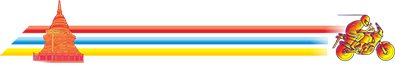Tags are a very useful method categorising or indexing post contet. Tags make retrieving related content very easy.
How To Add a TAG
1.) As part of preparing your new Post, you can add Route numbers into the "Tags" boxs below the Post Icons list.
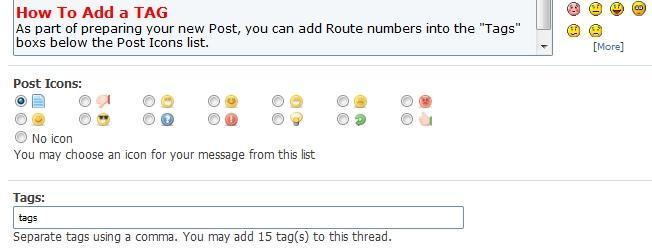
2.) When viewing Posts, you can add a Tag by clicking "Add / Edit Tags" at bottom right of any post.
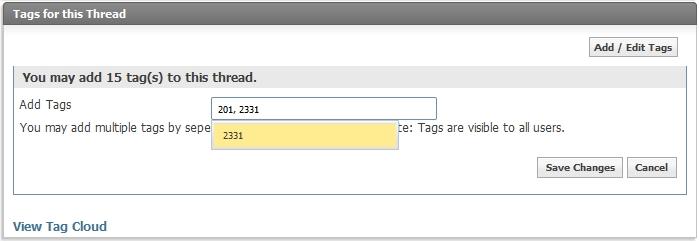
Tag Limits: Maximum 24
Author can add 12 tags to a post
Members / Administrators can add a further 12 tags to a post
View Tag Cloud
The "View Tag Cloud" button at bottom left of all posts provides fast access to the Top 200 tags across all the forums. A search tags option is included.

- Highway Numbers are a good example... If you are interested in finding out all you can about a famous, or often talkded about route, tags can help pull all posts tagged with that route number.
- Festivals are another - if you want to know about Hong New Year events, for example.
How To Add a TAG
1.) As part of preparing your new Post, you can add Route numbers into the "Tags" boxs below the Post Icons list.
2.) When viewing Posts, you can add a Tag by clicking "Add / Edit Tags" at bottom right of any post.
Tag Limits: Maximum 24
Author can add 12 tags to a post
Members / Administrators can add a further 12 tags to a post
View Tag Cloud
The "View Tag Cloud" button at bottom left of all posts provides fast access to the Top 200 tags across all the forums. A search tags option is included.