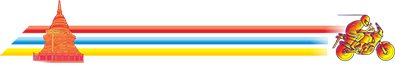The Post Editor comes in 3 versions;
1.) Basic; on Quick Reply, Comment
2.) Standard, which shows fewer Edit options - worst aspect is that Insert Image just shows you an Image URL input box!
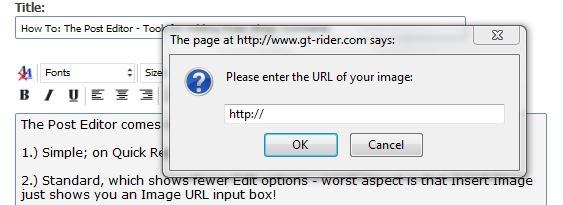
3.) Enhanced Interface - all the bells and whistles, including full Image Insert Optons
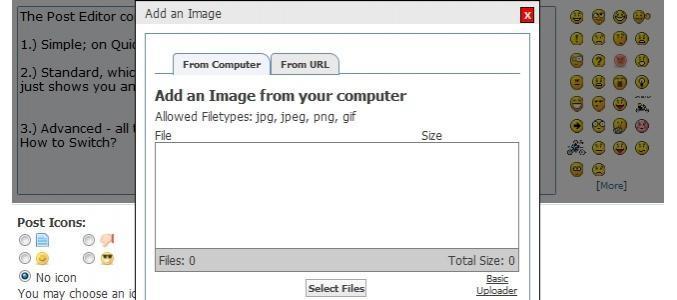
How to Switch?
On the right hand side of the row of Editor Icons is an option; A/A

This toggles between Standard and Enhanced Edit modes.
Depending on where you are, there may also be an "Advanced" button under the Post editing input box.
Setting Your Editor Preferences
1.) Go to' Forum / Forum Actions / General Settings in the dropdown menu
2.) Scroll down the page to
 Miscellaneous Options
Miscellaneous Options
3.) Select Enhanced
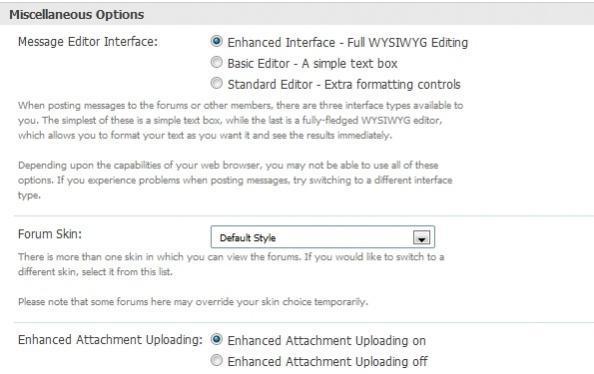
Change Post Edit box size
This is controlled on the right of the Editor Mode button on Editor Icons, using the UP and DOWN arrow icon.
1.) Basic; on Quick Reply, Comment
2.) Standard, which shows fewer Edit options - worst aspect is that Insert Image just shows you an Image URL input box!
3.) Enhanced Interface - all the bells and whistles, including full Image Insert Optons
How to Switch?
On the right hand side of the row of Editor Icons is an option; A/A

This toggles between Standard and Enhanced Edit modes.
Depending on where you are, there may also be an "Advanced" button under the Post editing input box.
Setting Your Editor Preferences
1.) Go to' Forum / Forum Actions / General Settings in the dropdown menu
2.) Scroll down the page to

3.) Select Enhanced
Change Post Edit box size
This is controlled on the right of the Editor Mode button on Editor Icons, using the UP and DOWN arrow icon.