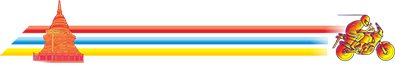I got a Garmin 76CSX GPS and have been recording offroad tracks for dirt biking up North. I would really like to plan out routes and add way points through "MAPSOURCE", though I hear you can't put a road map "THAILAND" on mapsource..... Is there any other type of Mapsource that works with Garmin GPS and has a Thailand map? Or maybe a "Garmin" Thailand map....???
It amazes me it's this difficult, can anyone help?
It amazes me it's this difficult, can anyone help?