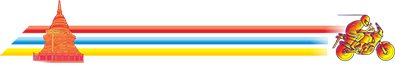So I thought I would pa i on, gives me a way to route around Bangkok and go to Hua Hin and South
Dear Ray
Thank you for contacting Garmin International.
Directions on how to create a route on your Zumo:
1. Click on "Where to?" on the "Where to?" and "View Map" screen.
2. Click "Routes".
3. After you touch "Routes" it should give you a message that says "No
routes available. Would you like to create a new route?" Click "Yes".
If it doesn?t give you this message then you will need to click on
"New".
6. Once you are in the Route options, you will first be prompted to
create a Start Point and End Point.
7. After you are done adding the Start and End Point you can add
additional points in between by clicking on the "Plus" button.
8. Once you have all the "Waypoints" you want on the route click "Map"
and the zumo should calculate the route for you and give you an idea of
what the route looks like.
9. Once you are done looking at the route on the map, Click "Back".
10. Click "Back" again.
11. You should see the route you created on the screen.
12. Click on the "Route".
13. Click "Go" to begin the route.
With Best Regards,
Mike R
Product Support Specialist
Dear Ray
Thank you for contacting Garmin International.
Directions on how to create a route on your Zumo:
1. Click on "Where to?" on the "Where to?" and "View Map" screen.
2. Click "Routes".
3. After you touch "Routes" it should give you a message that says "No
routes available. Would you like to create a new route?" Click "Yes".
If it doesn?t give you this message then you will need to click on
"New".
6. Once you are in the Route options, you will first be prompted to
create a Start Point and End Point.
7. After you are done adding the Start and End Point you can add
additional points in between by clicking on the "Plus" button.
8. Once you have all the "Waypoints" you want on the route click "Map"
and the zumo should calculate the route for you and give you an idea of
what the route looks like.
9. Once you are done looking at the route on the map, Click "Back".
10. Click "Back" again.
11. You should see the route you created on the screen.
12. Click on the "Route".
13. Click "Go" to begin the route.
With Best Regards,
Mike R
Product Support Specialist