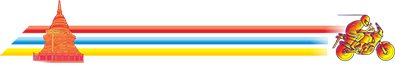As I started playing with my HTC Andriod, much too smart for me, I was flabbergasted by its GPS capabilities.
Especially the satellite view turned me on, to see my own house or even the shinny brand new roofs of X-Centre's sliding car hall was unexpected. I should emphasis, 1. I am not an expert user of GPS, 2. I've have only been playing around with my Android. But I was waiting to see a comparison with a normal GPS.
Pico
Here it is, from the New York Times nytimes.com
When an Android Phone Becomes a GPS Device
by ERIC A. TAUB • Aug. 17, 2011
LOS ANGELES — I was on my way to one of my favorite art house cinemas, about 15 minutes away by car. Even though I go there three to four times a year, I always forget which exit to take. Fortunately, I had not one but two GPS devices on my dashboard: a popular model made by Garmin and an Android smartphone.
To my surprise, on the way there, it looked as if the smartphone was performing as well as the Garmin GPS device. But also to my surprise, sometimes they were both about as good as leaning out the window and getting advice from a stranger.
The smartphone found the exact name of the cinema but somehow placed it 75 miles and 90 minutes away. The GPS device seemed to nail it; I recognized the exit it told me to take and I took it. Then, following its turn-by-turn directions, I found myself blocks away in the middle of a residential street, with no cinema in sight.
Thanks to both, I missed the first 20 minutes of the movie.
As most users will testify, all GPS devices make mistakes, whether you have spent $2,000 for an in-car navigation system or one-tenth the price for the same features on a portable device.
Now drivers should be asking themselves: why do I need to spend even $200 for a GPS unit that sometimes makes mistakes when a just-as-smart (or dumb) smartphone can do the same thing?
Owners of smartphones that run the Android operating system are finding an even better reason: the navigation advice on an Android phone is free.
Google’s no-cost Maps app, bundled with Android smartphones, includes voice directions and turn-by-turn navigation, just like the stand-alone big boys. (This is a category in which Androids clearly trump iPhones. The iPhone’s Google Maps app does not offer these features.)
But is a free smartphone app as good as a device specifically designed for navigation? I set out to find out with a side-by-side test.
The manufacturers of navigation hardware, who have seen sales of stand-alone units drop almost 20 percent since their 2008 peak, argue that free and low-cost smartphone navigation apps and stand-alone devices can coexist. Each appeals to a different kind of person. Younger people are attracted to apps, while older drivers like stand-alone devices with larger screens, according to Bill Strand, Magellan’s senior product marketing manager.
To test this premise, I stuck Garmin’s Nuvi, model 2350LMT ($185), and Motorola’s latest Android phone, the Droid X2, onto the dashboard of my Audi. (There are hundreds of GPS models; I selected the Garmin as the representative because of its popularity.) Peering over this bank of devices, I took off with the children onto Los Angeles’s traffic-choked Ventura Freeway and down to Disneyland.
The Droid and Garmin both have 4.3-inch screens. The Droid’s screen was brighter and, with its reflective surface, appeared very sharp.
I typed in “Disney Grand California Hotel and Spa,” and the slight vibration let me know when a key push had been registered. By contrast, I often pushed the wrong button on the Garmin.
Each device’s maps were easy to follow and read; the graphics style comes down to personal preference. But if you like to catch a bird’s-eye view of your travels, only Google offers a satellite view of your route, much like its satellite view on a Google map on a computer. Graphic maps work just as well, but I found something satisfying about seeing what is really there on the ground.
When you approach your destination, Google Maps automatically switches to its familiar street view, giving a street-level shot of where you (hopefully) want to be. Using Google Maps to find my way home, I found it a bit discomfiting to suddenly see a photo of my house — that I hadn’t shot — as I drove up to it.
In navigation, seconds can mean the difference between getting off on the correct freeway exit or driving an extra 10 or 20 miles to the next one. Google Maps was generally quicker; at times, its voice commands arrived as much as three seconds sooner, which could make all the difference if your reflexes are not that snappy.
Google Maps also took first place when it came to searching for a destination. A search for the nearest Peet’s coffee stores on the Garmin took 27 seconds — and it never found the one closest to my home. The Garmin did not find it even when I was parked in front of the store. Perhaps Garmin’s maps supplier is a Starbucks fan.
Alas, speed does not always translate into accuracy. Neither of the devices was ever completely accurate, either in determining the shortest route or figuring out the location of an address.
(Page 2 of 2)
While you can often change voices on stand-alone devices, switching to a female English voice, for example, instead of an American one, the Android smartphone used only computer generated speech. But it was very easy to comprehend and made no more pronunciation mistakes than any of its competitors.
On my trip to Disneyland in Anaheim, Google Maps missed the Disney Grand Californian Hotel and Spa by almost a mile, telling me to pull up in front of a cheap motel. But when a Google Maps user discovers an error, like that Disney hotel, he or she can report it directly from the smartphone. Users of stand-alone devices can report mistakes only by sending an e-mail or by visiting the company Web site. Not only does the smartphone give the system faster feedback, but it increases the likelihood that more people will report errors.
GPS companies generally update the maps free, but Google’s service does it instantly without any special effort. The Garmin and many other GPS units not only must be attached to a computer to update, but some devices, like those from Magellan, work only with Windows. Score another for Android.
When it comes to live traffic data and rerouting — I was driving partly during Carmaggedon weekend, when the 405 freeway was closed — it was a tie.
While all devices were pretty accurate in reporting accidents and slowdowns, the freeway system here means that it is almost always faster to simply stay put than to try to maneuver down side streets, which is what each device said as I crawled down the freeway.
But because traffic data is transmitted via an FM radio signal for stand-alone GPS units, it is available only if the device is plugged into the car’s power connector instead of running off its internal battery. An Android phone running Google Maps gathers traffic information even when operating via battery power. Score another for Android.
If you plan on using the Android’s Google Maps app on a regular basis, it might pay to have an unlimited data plan, as navigation apps tend to be data hogs.
So which would I use and which would go in the drawer with my floppy discs?
If you can bear the thought of prying your smartphone from your hands while you drive and you can stand not listening to your 10,000 songs for a while, the Android with Google Maps comes out on top. Its features equal and often surpass those of a stand-alone device.
And, of course, the price is going in the right direction.
Especially the satellite view turned me on, to see my own house or even the shinny brand new roofs of X-Centre's sliding car hall was unexpected. I should emphasis, 1. I am not an expert user of GPS, 2. I've have only been playing around with my Android. But I was waiting to see a comparison with a normal GPS.
Pico
Here it is, from the New York Times nytimes.com
When an Android Phone Becomes a GPS Device
by ERIC A. TAUB • Aug. 17, 2011
LOS ANGELES — I was on my way to one of my favorite art house cinemas, about 15 minutes away by car. Even though I go there three to four times a year, I always forget which exit to take. Fortunately, I had not one but two GPS devices on my dashboard: a popular model made by Garmin and an Android smartphone.
To my surprise, on the way there, it looked as if the smartphone was performing as well as the Garmin GPS device. But also to my surprise, sometimes they were both about as good as leaning out the window and getting advice from a stranger.
The smartphone found the exact name of the cinema but somehow placed it 75 miles and 90 minutes away. The GPS device seemed to nail it; I recognized the exit it told me to take and I took it. Then, following its turn-by-turn directions, I found myself blocks away in the middle of a residential street, with no cinema in sight.
Thanks to both, I missed the first 20 minutes of the movie.
As most users will testify, all GPS devices make mistakes, whether you have spent $2,000 for an in-car navigation system or one-tenth the price for the same features on a portable device.
Now drivers should be asking themselves: why do I need to spend even $200 for a GPS unit that sometimes makes mistakes when a just-as-smart (or dumb) smartphone can do the same thing?
Owners of smartphones that run the Android operating system are finding an even better reason: the navigation advice on an Android phone is free.
Google’s no-cost Maps app, bundled with Android smartphones, includes voice directions and turn-by-turn navigation, just like the stand-alone big boys. (This is a category in which Androids clearly trump iPhones. The iPhone’s Google Maps app does not offer these features.)
But is a free smartphone app as good as a device specifically designed for navigation? I set out to find out with a side-by-side test.
The manufacturers of navigation hardware, who have seen sales of stand-alone units drop almost 20 percent since their 2008 peak, argue that free and low-cost smartphone navigation apps and stand-alone devices can coexist. Each appeals to a different kind of person. Younger people are attracted to apps, while older drivers like stand-alone devices with larger screens, according to Bill Strand, Magellan’s senior product marketing manager.
To test this premise, I stuck Garmin’s Nuvi, model 2350LMT ($185), and Motorola’s latest Android phone, the Droid X2, onto the dashboard of my Audi. (There are hundreds of GPS models; I selected the Garmin as the representative because of its popularity.) Peering over this bank of devices, I took off with the children onto Los Angeles’s traffic-choked Ventura Freeway and down to Disneyland.
The Droid and Garmin both have 4.3-inch screens. The Droid’s screen was brighter and, with its reflective surface, appeared very sharp.
I typed in “Disney Grand California Hotel and Spa,” and the slight vibration let me know when a key push had been registered. By contrast, I often pushed the wrong button on the Garmin.
Each device’s maps were easy to follow and read; the graphics style comes down to personal preference. But if you like to catch a bird’s-eye view of your travels, only Google offers a satellite view of your route, much like its satellite view on a Google map on a computer. Graphic maps work just as well, but I found something satisfying about seeing what is really there on the ground.
When you approach your destination, Google Maps automatically switches to its familiar street view, giving a street-level shot of where you (hopefully) want to be. Using Google Maps to find my way home, I found it a bit discomfiting to suddenly see a photo of my house — that I hadn’t shot — as I drove up to it.
In navigation, seconds can mean the difference between getting off on the correct freeway exit or driving an extra 10 or 20 miles to the next one. Google Maps was generally quicker; at times, its voice commands arrived as much as three seconds sooner, which could make all the difference if your reflexes are not that snappy.
Google Maps also took first place when it came to searching for a destination. A search for the nearest Peet’s coffee stores on the Garmin took 27 seconds — and it never found the one closest to my home. The Garmin did not find it even when I was parked in front of the store. Perhaps Garmin’s maps supplier is a Starbucks fan.
Alas, speed does not always translate into accuracy. Neither of the devices was ever completely accurate, either in determining the shortest route or figuring out the location of an address.
(Page 2 of 2)
While you can often change voices on stand-alone devices, switching to a female English voice, for example, instead of an American one, the Android smartphone used only computer generated speech. But it was very easy to comprehend and made no more pronunciation mistakes than any of its competitors.
On my trip to Disneyland in Anaheim, Google Maps missed the Disney Grand Californian Hotel and Spa by almost a mile, telling me to pull up in front of a cheap motel. But when a Google Maps user discovers an error, like that Disney hotel, he or she can report it directly from the smartphone. Users of stand-alone devices can report mistakes only by sending an e-mail or by visiting the company Web site. Not only does the smartphone give the system faster feedback, but it increases the likelihood that more people will report errors.
GPS companies generally update the maps free, but Google’s service does it instantly without any special effort. The Garmin and many other GPS units not only must be attached to a computer to update, but some devices, like those from Magellan, work only with Windows. Score another for Android.
When it comes to live traffic data and rerouting — I was driving partly during Carmaggedon weekend, when the 405 freeway was closed — it was a tie.
While all devices were pretty accurate in reporting accidents and slowdowns, the freeway system here means that it is almost always faster to simply stay put than to try to maneuver down side streets, which is what each device said as I crawled down the freeway.
But because traffic data is transmitted via an FM radio signal for stand-alone GPS units, it is available only if the device is plugged into the car’s power connector instead of running off its internal battery. An Android phone running Google Maps gathers traffic information even when operating via battery power. Score another for Android.
If you plan on using the Android’s Google Maps app on a regular basis, it might pay to have an unlimited data plan, as navigation apps tend to be data hogs.
So which would I use and which would go in the drawer with my floppy discs?
If you can bear the thought of prying your smartphone from your hands while you drive and you can stand not listening to your 10,000 songs for a while, the Android with Google Maps comes out on top. Its features equal and often surpass those of a stand-alone device.
And, of course, the price is going in the right direction.