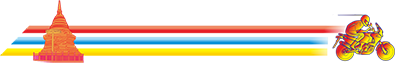Hi guys,
As part of the Farangbowl Magazines road trip series, my brother, his friend Les and I road from Phuket to Hua Hin on a Honda CBR 650F, a BMWR1250GS Adventure Triple Black, and me on my Suzuki Hayabusa 2010 Gen II. I have attached the following videos with the blessing of DavidFL as I think any rider who is thinking of or who loves riding in Asia will find these not only entertaining but also really useful.
I hope you enjoy,
Best wishes
James
Phuket to Hua Hin Pt. 1
Phuket to Hua Hin Pt. 2
As part of the Farangbowl Magazines road trip series, my brother, his friend Les and I road from Phuket to Hua Hin on a Honda CBR 650F, a BMWR1250GS Adventure Triple Black, and me on my Suzuki Hayabusa 2010 Gen II. I have attached the following videos with the blessing of DavidFL as I think any rider who is thinking of or who loves riding in Asia will find these not only entertaining but also really useful.
I hope you enjoy,
Best wishes
James
Phuket to Hua Hin Pt. 1
Phuket to Hua Hin Pt. 2