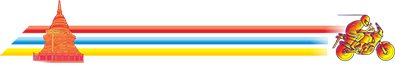test
- Thread starter PICO-PICO
- Start date
You are using an out of date browser. It may not display this or other websites correctly.
You should upgrade or use an alternative browser.
You should upgrade or use an alternative browser.
Pico
If I can make a suggestion, click on the Preview button first to see if adding foto's has worked
Then if all worked okay, then you can click on the submit button
If I can make a suggestion, click on the Preview button first to see if adding foto's has worked
Then if all worked okay, then you can click on the submit button
Thanks John, that´s what I did ... preview ...but when nothing showed I tried posting hoping that would make a difference.
Assuming I did it right =

it may be a picasa problem. Would not surprising because if I mail invitations to see an album at times the invitation link works , at times not at the invitee end.
Cheers Pico
Assuming I did it right =
it may be a picasa problem. Would not surprising because if I mail invitations to see an album at times the invitation link works , at times not at the invitee end.
Cheers Pico
Pico
as you fond out, what you see/don't see in Preview is same same as Submit
Try downloading fotos to Photobucket a lot easier to use....
Gotta rush, just about to get bus to Chiang Mai
as you fond out, what you see/don't see in Preview is same same as Submit
Try downloading fotos to Photobucket a lot easier to use....
Gotta rush, just about to get bus to Chiang Mai
Pico Pico,
I wonder if there is a problem with the file size, as I think they are very big...
If I right click on the image, and click on 'copy image location' and then post the location between the image tags I get the same as you...

However, if I go to the album view, and right click on the thumbnail, and then paste it here between the image tags it works OK.
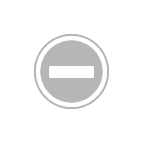
I wonder if somehow picasa doesn't allow you to post links unless you become a paid up member...
I to use photobucket...
Cheers,
Daewoo
I wonder if there is a problem with the file size, as I think they are very big...
If I right click on the image, and click on 'copy image location' and then post the location between the image tags I get the same as you...
However, if I go to the album view, and right click on the thumbnail, and then paste it here between the image tags it works OK.
I wonder if somehow picasa doesn't allow you to post links unless you become a paid up member...
I to use photobucket...
Cheers,
Daewoo
Looking at Pico's Picasso album and reading their help file, I believe that the link Pico is posting is to the Album only and then going to a selected photo IN THE ALBUM.
Pico should be able to see a command next to the photo itself that says "Link to this photo". Clicking on that should give a different URL that will link to that photo only and NOT the entire album.
From the Picasso forum;
Pico should be able to see a command next to the photo itself that says "Link to this photo". Clicking on that should give a different URL that will link to that photo only and NOT the entire album.
From the Picasso forum;
At least that is what I believe is happening, but what do I know. I don't use Picasso. Hope it helps.Picasa Web Albums don't really have a handy "direct link" url for the
photos. The link that you posted is for the page that contains the
photo, but not to the actual photo itself. You could try clicking the
"link to this photo" link on that page (I'm assuming you can see
that... it'll be to the right of the photo. It doesn't show up when I
view the page.), and see if you can pull a direct link out of the
"embed" code.
I am grateful for your tips, friends!
Being an addicted masochist I enjoyed my over night stay in the Phuket hospital where I was treated for extremely high blood pressure and mentally inflicted wiping and was released only after having gotten repeated professional psycho treatment how to deal with David U. mental pressure methods, I can now calmly say the following =
Yes, you are right, the problem is the size, 300kb and although Picasa has a function for down sizing when mailing the link to the left, it does not work.
The thumbnails are really too small, my photos deserve better than that, but even if I wanted, my Safari browsers does only show links to the 300kb photo.
Concerning uploading a different size, Picasa automatically re sizes the upload file as stipulated by me, e.i. smallest upload.
Pico
PS David = persistence will get you everywhere, I will break down , one day ))
))
Being an addicted masochist I enjoyed my over night stay in the Phuket hospital where I was treated for extremely high blood pressure and mentally inflicted wiping and was released only after having gotten repeated professional psycho treatment how to deal with David U. mental pressure methods, I can now calmly say the following =
Yes, you are right, the problem is the size, 300kb and although Picasa has a function for down sizing when mailing the link to the left, it does not work.
The thumbnails are really too small, my photos deserve better than that, but even if I wanted, my Safari browsers does only show links to the 300kb photo.
Concerning uploading a different size, Picasa automatically re sizes the upload file as stipulated by me, e.i. smallest upload.
Pico
PS David = persistence will get you everywhere, I will break down , one day
Pico Pico,
Download Irfanview,
http://www.irfanview.com/main_download_engl.htm
It has a batch conversion, batch rename function that is really easy to use. You can resize by a certain percentage or to a certain size in pixels, cms or inches, as well as adjusting the picture quality...
It is very easy to use.
PM me if you need help.
Cheers,
Daewoo
Download Irfanview,
http://www.irfanview.com/main_download_engl.htm
It has a batch conversion, batch rename function that is really easy to use. You can resize by a certain percentage or to a certain size in pixels, cms or inches, as well as adjusting the picture quality...
It is very easy to use.
PM me if you need help.
Cheers,
Daewoo
I still don't think the size is the problem. My 2 bahts worth. The link still goes to the album. Interesting to see what works.
I checked http://www.irfanview.de and .com : Not Mac compatible.
Was hopeful to find such a program, would make life much easier.
Cant believe that Google-Picasa got it wrong.
the link to one specific photo goes to the album as a whole.
Just a Mac problem , not PC?
Would be surprising because there is a Mac friendly direct up load from Iphoto into Picasa.
Was hopeful to find such a program, would make life much easier.
Cant believe that Google-Picasa got it wrong.
the link to one specific photo goes to the album as a whole.
Just a Mac problem , not PC?
Would be surprising because there is a Mac friendly direct up load from Iphoto into Picasa.