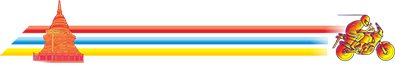Making the choice
Till recently, G.P.S were just a couple of letters for me. I had seen some Seoul taxis escaping jams through recommendations bumping out of a screen showing a city map, and this was it. I was also puzzled by GTR members exchanging strange numbers and points related to fun places and discoveries. These were esoteric information for me, as I thought that only "Goldwings" might have built in panels, like the Korean taxis (in between I know a little more about it).
I never felt a need to have an electronic gadget replacing my GTR glossy maps, and “getting lost” is part of my riding fun. I am accountable to my bad sense of orientation for discovering hidden trails and met with wonderful people, once I forget about “face” and asked for directions. GPS users will probably confirm that it is possible to live the same adventures (and get lost) even with a “digital” map.
I am more versed in photography and know the benefits of geotagging. Age helping, memory is prone to fading and after a picture trip it is often brain teasing for me to remember exact locations and tracks, despite the Exif time tag added by digital cameras.
Geotagging is linked to GPS and I had to acquire some knowledge through research and discussions (in particular with David) to find a possible answer to my very basic “localization” needs.
Finally, I found two options: a GPS enabled digital camera or a dedicated tool.
The camera alternative was attractive, but finally I abandoned it for several reasons. The market is split between “consumer gadgets” (like Samsung CL65, Sony Cybershot, Casio Hybrid, ...) or “amateur and semi pro” (like Nikon SLR) cameras. One model positioned in between, the Nikon P6000, has been discontinued. With a “consumer” tool I have probably to double every relevant shot, to have the tagging in one box and the usable picture in the other. As for the Nikon option, my D80 is not GPS compatible and it is not the right moment to upgrade to, at least, a D90. The GPS ability of these tools are also limited, particularly in terms of sensitivity, and are dragging batteries.
The second option was to buy a dedicated GPS device. I heard about Garmin and read some GTR forum threads. Searching Google for a supplier in Chiangmai, I stumbled on a GTR post and decided to meet the friendly “Eagle” people in Pantip.
https://www.gt-rider.com/thailand-motorcycle-forum/garmin-nuvi-205-big-promotion-coming-soon-t6727.html?hilit=garmin eagle#p40446
I explained my basic needs: geotagging of pictures and tracking of my motorcycle trips. Everything else was open, in the limit of a reasonable budget (i.e it should be a lot cheaper than a new D 90 with a GPS attachment, but could reach about 15'000 THB). Other important requisites were: easy operation whilst riding and taking pictures (for instance, it is near to impossible, with my Nokia 5800 touch screen, to make a call in a sunny environment) and a reasonable autonomy in terms of tracking points and battery life. After more that an hour of testing, evaluation and advises from the helpful “Eagle” staff, I left the shop with the cheapest tool available:
“Wintech WPL-2000” Auto-show track logger (it is a new gadget).
I gave four big notes and even got one Bath back! I had not expected to pay only 3'999 THB for something supposed (I had not yet tested it) to cover my needs.
Picture of the small gadget, plug and play with no installation on a USB port (the cable is normally not needed):
Link to a description of the product from "Eagle GPS" in Chiangmai
http://www.eaglegps.co.th/index.php/lang-en/the-news/613-data-logger-great-geotagging-deviceasoftware-wpl-2000