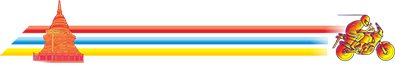I did this along with a good friend last week, him on a CRF250M and me on a CB300F. I'm sitting here typing this for 2 reasons: firstly I want to share a cracking route, with five good solid days of riding, and secondly because I want to explain how I created the route in Google Mymaps (not to be confused with Google Maps), and followed the route on an Android phone using the maps.me app. I've attached an image of the route and the editable .kml file for you to make use of, if you like.
1. The route:
Day 1, Chiang Mai to Chiang Khong - probably the easiest days riding of the whole trip and a nice easy intro. There is a great little bar called Rin Bar in Chiang Khong - enjoy.
Day 2 Chiang Khong to Nan - includes some awesome roads - you're welcome...
Day 3, Nan to Uttaradit - this includes the ferry crossing (B150 each and about 10 minutes) and some great roads again, including the big "pointless" but great loop I added in.
Day 4, Uttaradit to Phayao - excellent days riding BUT, the "road" through the forest section is actually forest tracks (about 40km of them...). We managed fine, but we both ride off road and although it is rainy season and there was some deep mud/big puddle corners it actually didn't rain on the day - if it had we were in trouble! Live and learn... you may choose to reroute this day.
Day 5, back home to Chiang Mai via a large limestone mountain - it makes the route home way longer, but spectacular views as you approach the mountain, and fun roads through it - not to be missed imho.
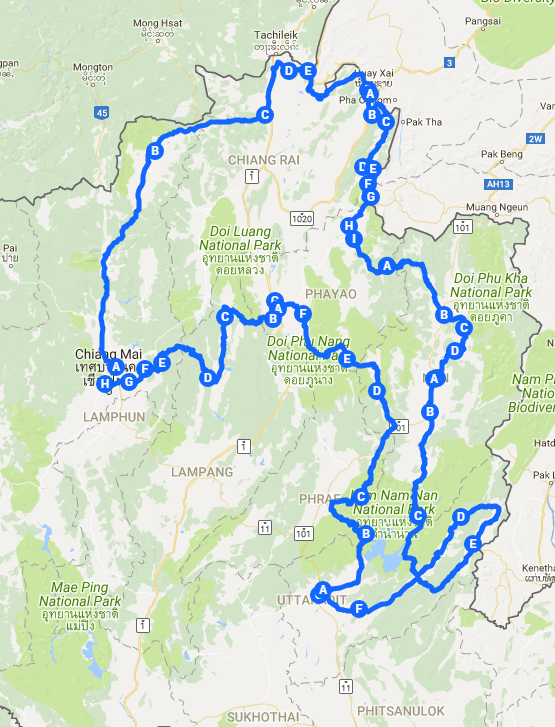
2. How I made the route and followed it:
a) Creating the route (needs to be on a computer): this is done in Google Mymaps (Sign in - Google Accounts). create a new map and then click the symbol for "Add directions" - add your starting point and then click somewhere that you want to be your first "waypoint" (destination). This can be any damned thing along the route, just something to force the route to go the way you want. Keep adding waypoints (destinations they are called in Mymaps) until you reach your final destination for the day. If you ever add a waypoint but the route doesn't go the way you want just delete that waypoint and choose another that does force it to go by your desired route. You'll get the hang of it...
Rinse and repeat for each day.
Pro tip: You can just put in your start point and final destination for the day, then click on the line to make a "node" and drag the node onto your chosen route, BUT every time you change one thing others revert. I strongly suggest creating NO nodes, but instead do as I described above. Otherwise you will get super frustrated.
b) Getting the route into maps.me on your phone:
i) From Google's Mymaps export your route as a .kml file. Now attach that file to an email and email it to yourself.
ii) Go yo your phone and install maps.me
iii) Open your email on your phone and click on the .kml attachment to the message you just sent. Choose the option to open in maps.me
iv) You now have this route as a "bookmmark" in maps.me and can follow the blue line that is show. Note that by clicking the arrow you can choose North is up, or direction of travel is up - choose the latter. When you touch the screen you see a + and a - that allow you to zoom in and out (very useful). There are of course no voice directions, but it is as simple as following the blue brick road... Only one hiccup - maps.me shows direction of travel perfectly when you are moving, but for some reason is incapable of doing so when you are static; it just points randomly. Go figure...
Enjoy, and you are welcome! It took me ages to figure this crap out...
It took me ages to figure this crap out...
1. The route:
Day 1, Chiang Mai to Chiang Khong - probably the easiest days riding of the whole trip and a nice easy intro. There is a great little bar called Rin Bar in Chiang Khong - enjoy.
Day 2 Chiang Khong to Nan - includes some awesome roads - you're welcome...
Day 3, Nan to Uttaradit - this includes the ferry crossing (B150 each and about 10 minutes) and some great roads again, including the big "pointless" but great loop I added in.
Day 4, Uttaradit to Phayao - excellent days riding BUT, the "road" through the forest section is actually forest tracks (about 40km of them...). We managed fine, but we both ride off road and although it is rainy season and there was some deep mud/big puddle corners it actually didn't rain on the day - if it had we were in trouble! Live and learn... you may choose to reroute this day.
Day 5, back home to Chiang Mai via a large limestone mountain - it makes the route home way longer, but spectacular views as you approach the mountain, and fun roads through it - not to be missed imho.
2. How I made the route and followed it:
a) Creating the route (needs to be on a computer): this is done in Google Mymaps (Sign in - Google Accounts). create a new map and then click the symbol for "Add directions" - add your starting point and then click somewhere that you want to be your first "waypoint" (destination). This can be any damned thing along the route, just something to force the route to go the way you want. Keep adding waypoints (destinations they are called in Mymaps) until you reach your final destination for the day. If you ever add a waypoint but the route doesn't go the way you want just delete that waypoint and choose another that does force it to go by your desired route. You'll get the hang of it...
Rinse and repeat for each day.
Pro tip: You can just put in your start point and final destination for the day, then click on the line to make a "node" and drag the node onto your chosen route, BUT every time you change one thing others revert. I strongly suggest creating NO nodes, but instead do as I described above. Otherwise you will get super frustrated.
b) Getting the route into maps.me on your phone:
i) From Google's Mymaps export your route as a .kml file. Now attach that file to an email and email it to yourself.
ii) Go yo your phone and install maps.me
iii) Open your email on your phone and click on the .kml attachment to the message you just sent. Choose the option to open in maps.me
iv) You now have this route as a "bookmmark" in maps.me and can follow the blue line that is show. Note that by clicking the arrow you can choose North is up, or direction of travel is up - choose the latter. When you touch the screen you see a + and a - that allow you to zoom in and out (very useful). There are of course no voice directions, but it is as simple as following the blue brick road... Only one hiccup - maps.me shows direction of travel perfectly when you are moving, but for some reason is incapable of doing so when you are static; it just points randomly. Go figure...
Enjoy, and you are welcome!
Attachments
Last edited: